I will start by creating an Empty SharePoint project and I am going to deploy it as a Farm solution.
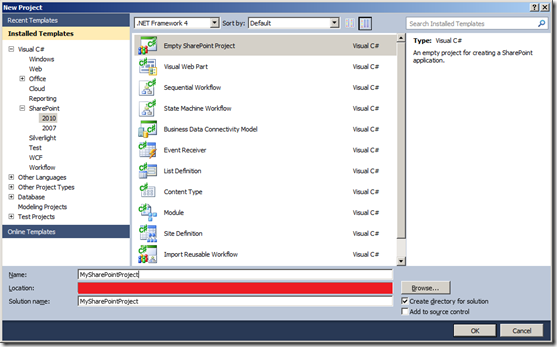 |
| Empty SharePoint Project |
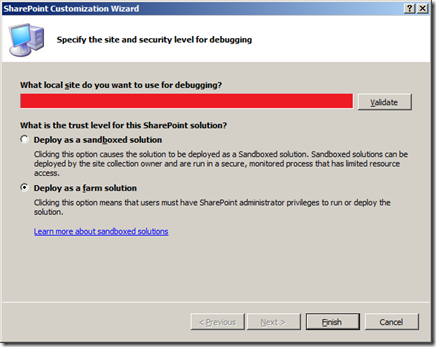 |
| Trust Level - Farm Solution |
Then I am adding a SharePoint Mapped Folder to Images and I am adding a image to use as Feature Image Url.
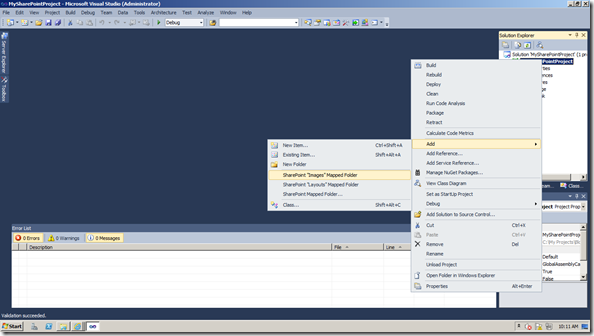 |
| SharePoint "Images" Mapped Folder |
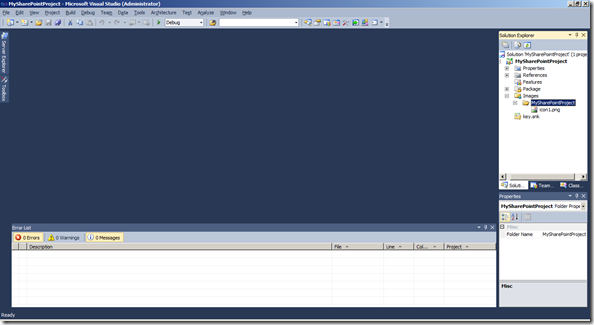 |
| SharePoint "Images" Mapped Folder created |
Then I am right clicking on my Project and add a new item which is a “List Definition”.
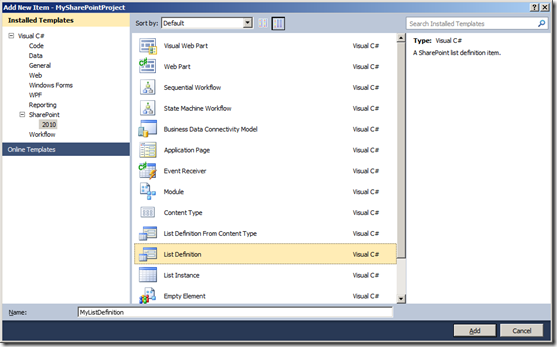 |
| Add List Definition |
Now I am setting the Display name of my list definition and setting up the list type as a “Custom List”.
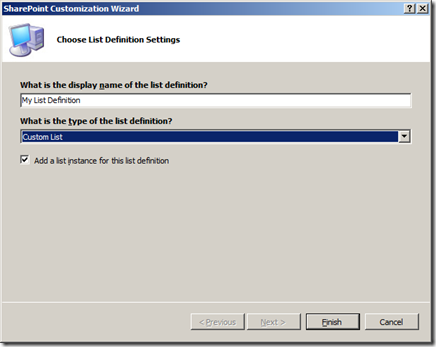 |
| List Display Name & Type |
A Feature will be created in addition to my list definition. I am double clicking on the feature and in the properties I am setting up the Image Url.
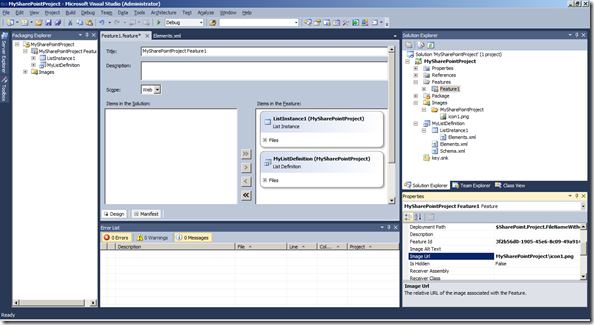 |
| Feature Image Url |
Now I am modifying the Schema.xml file in the list definition. I am adding fields which should be included in my list.
Schema.xml
<Fields> <Field Name="EmpId" DisplayName="Employee Id" Type="Text"></Field> <Field Name="EmpName" DisplayName="Employee Name" Type="Text"></Field> </Fields>
Since I have created an instance of my list, I am going to put some default values. I am modifying the Elements.xml of the instance.
Elements.xml
<?xml version="1.0" encoding="utf-8"?> <Elements xmlns="http://schemas.microsoft.com/sharepoint/"> <ListInstance Title="MySharePointProject - MyListInstance" OnQuickLaunch="TRUE" TemplateType="10000" Url="Lists/MySharePointProject-MyListInstance" Description="My List Instance"> <Data> <Rows> <Row> <Field Name="EmpId">1</Field> <Field Name="EmpName">Jaliya Udagedara</Field> </Row> <Row> <Field Name="EmpId">2</Field> <Field Name="EmpName">John Doe</Field> </Row> <Row> <Field Name="EmpId">3</Field> <Field Name="EmpName">Jane Doe</Field> </Row> </Rows> </Data> </ListInstance> </Elements>
Now I am deploying the solution and once it is activated, I can see my List definition is available.
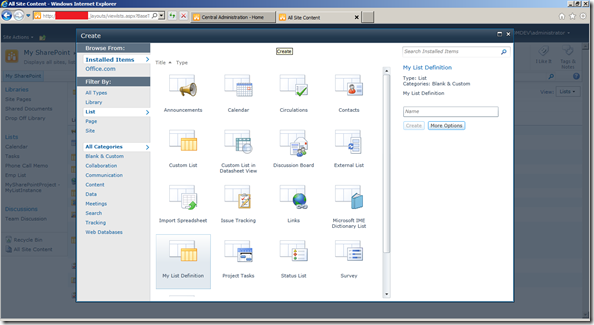 |
| Create New List |
And I can see a quick launch item is created.
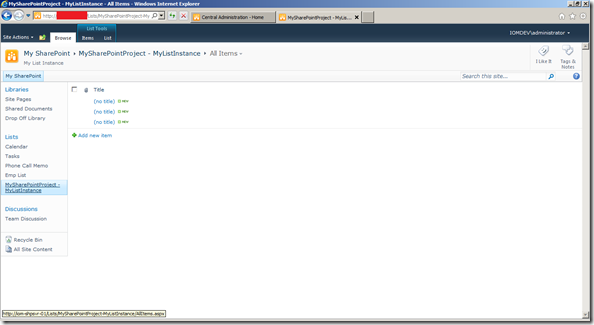 |
| Created List Instance |
I am getting the default view of the list instance. But as you can see the two fields I have added is not displaying here. So I am again modifying the Schema.xml file in the list definition as follows. I am deploying the solution again and now the fields are displaying.
Schema.xml
<View BaseViewID="1" Type="HTML" WebPartZoneID="Main" DisplayName="$Resources:core,objectiv_schema_mwsidcamlidC24;" DefaultView="TRUE" MobileView="TRUE" MobileDefaultView="TRUE" SetupPath="pages\viewpage.aspx" ImageUrl="/_layouts/images/generic.png" Url="AllItems.aspx"> <Toolbar Type="Standard" /> <XslLink Default="TRUE">main.xsl</XslLink> <RowLimit Paged="TRUE">30</RowLimit> <ViewFields> <FieldRef Name="Attachments"></FieldRef> <FieldRef Name="LinkTitle"></FieldRef> <!--if you don’t want to see title, comment this line--> <FieldRef Name="EmpId"></FieldRef> <FieldRef Name="EmpName"></FieldRef> </ViewFields> <Query> <OrderBy> <FieldRef Name="ID"></FieldRef> </OrderBy> </Query> <ParameterBindings> <ParameterBinding Name="NoAnnouncements" Location="Resource(wss,noXinviewofY_LIST)" /> <ParameterBinding Name="NoAnnouncementsHowTo" Location="Resource(wss,noXinviewofY_DEFAULT)" /> </ParameterBindings> </View>
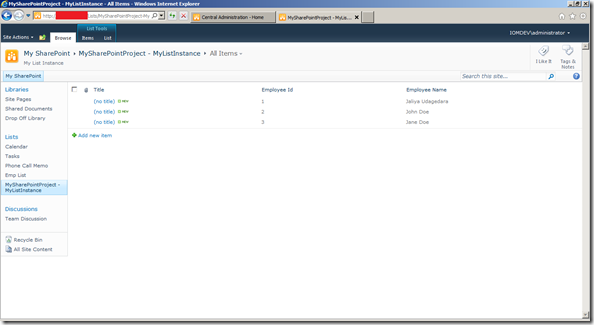 |
| Created List Instance |
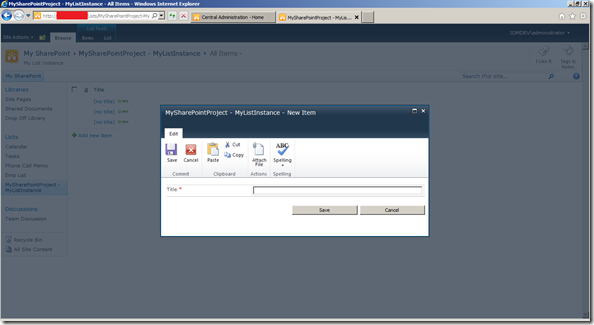 |
| Created List Instance |
Schema.xml
<!--<ContentTypes> <ContentTypeRef ID="0x01"> <Folder TargetName="Item" /> </ContentTypeRef> <ContentTypeRef ID="0x0120" /> </ContentTypes>-->
Now I can see the fully completed output.
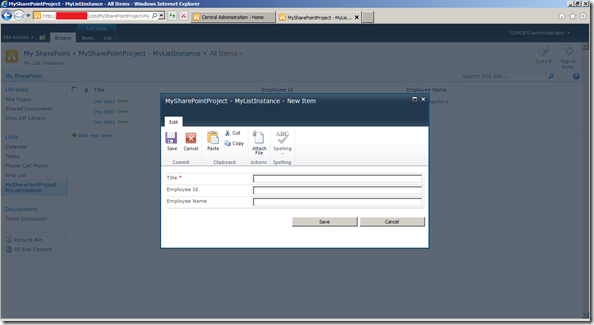 |
| Created List Instance |
Regards,
Jaliya
No comments:
Post a Comment