Sometimes there can be situations where you need to update a gridview inside a ASP.NET page without refreshing the page. This is how you can do it with Update Panel in AJAX Extensions. In here I have two gridviews and one is inside the Update Panel and the other one is out of the Update Panel. I am using the timer control to update the gridview in a timely manner.
I am pasting the source code below.
_Default.aspx
<%@ Page Title="Home Page" Language="C#" MasterPageFile="~/Site.master" AutoEventWireup="true" CodeBehind="Default.aspx.cs" Inherits="GridViewUpdate._Default" %> <asp:Content ID="HeaderContent" runat="server" ContentPlaceHolderID="HeadContent"> </asp:Content> <asp:Content ID="BodyContent" runat="server" ContentPlaceHolderID="MainContent"> <asp:ScriptManager ID="ScriptManager1" runat="server"/> <asp:Timer runat="server" ID="tmrTimer" Interval="30000" OnTick="tmrTimer_Tick" /> <asp:UpdatePanel runat="server" id="pnlUpdate"> <Triggers> <asp:AsyncPostBackTrigger ControlID="tmrTimer" eventname="Tick"/> </Triggers> <ContentTemplate> <h2>Inside Update Panel</h2> <asp:GridView ID="gvCustomer" runat="server" AutoGenerateColumns="False" GridLines="Both" AllowPaging="True"> <Columns> <asp:TemplateField HeaderText="Customer ID"> <ItemTemplate> <asp:Label runat="server" ID="lblCustomerID" Text='<%# Eval("CUSTOMER_ID") %>' /> </ItemTemplate> </asp:TemplateField> <asp:TemplateField HeaderText="First Name"> <ItemTemplate> <asp:Label runat="server" ID="lblFirstName" Text='<%# Eval("CUSTOMER_FIRST_NAME") %>' /> </ItemTemplate> </asp:TemplateField> <asp:TemplateField HeaderText="Last Name"> <ItemTemplate> <asp:Label runat="server" ID="lblLastName" Text='<%# Eval("CUSTOMER_LAST_NAME") %>' /> </ItemTemplate> </asp:TemplateField> </Columns> </asp:GridView> </ContentTemplate> </asp:UpdatePanel> <h2>Not Inside Update Panel</h2> <asp:GridView ID="gvCustomer1" runat="server" AutoGenerateColumns="False" GridLines="Both" AllowPaging="True"> <Columns> <asp:TemplateField HeaderText="Customer ID"> <ItemTemplate> <asp:Label runat="server" ID="lblCustomerID" Text='<%# Eval("CUSTOMER_ID") %>' /> </ItemTemplate> </asp:TemplateField> <asp:TemplateField HeaderText="First Name"> <ItemTemplate> <asp:Label runat="server" ID="lblFirstName" Text='<%# Eval("CUSTOMER_FIRST_NAME") %>' /> </ItemTemplate> </asp:TemplateField> <asp:TemplateField HeaderText="Last Name"> <ItemTemplate> <asp:Label runat="server" ID="lblLastName" Text='<%# Eval("CUSTOMER_LAST_NAME") %>' /> </ItemTemplate> </asp:TemplateField> </Columns> </asp:GridView> </asp:Content>
In here Timer Interval is "30000" and that is in miliseconds. So the interval between every "Tick" event is 30 seconds.
_Default.aspx.cs
using System; namespace GridViewUpdate { public partial class _Default : System.Web.UI.Page { //my custom dbconnection class private readonly DbConnection _dbConnection = new DbConnection(); protected void Page_Load(object sender, EventArgs e) { if (!IsPostBack) { Bind(); } } private void Bind() { const string query = "SELECT CUSTOMER_ID,CUSTOMER_FIRST_NAME,CUSTOMER_LAST_NAME FROM CUSTOMER"; //my custom method that is in the dbconnection class that //accepts a string query and returns a dataset gvCustomer.DataSource = _dbConnection.SelectDataSet(query); gvCustomer.DataBind(); //my custom method that is in the dbconnection class that //accepts a string query and returns a dataset gvCustomer1.DataSource = _dbConnection.SelectDataSet(query); gvCustomer1.DataBind(); } protected void tmrTimer_Tick(object sender, EventArgs e) { Bind(); } } }
That’s it. Now I am running it and I can see something like this.
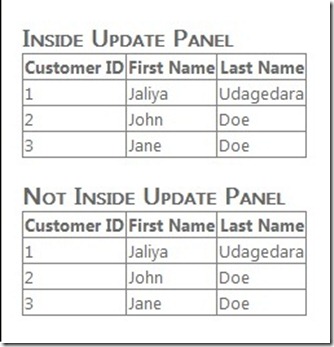 |
| Before |
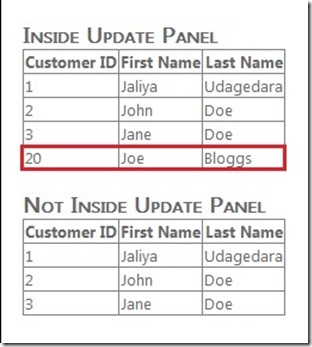 |
| After |
Happy Coding.
Regards,
Jaliya
No comments:
Post a Comment